
- 123
- 9 061 950
MasterSketchUp
United States
Приєднався 14 лис 2011
Learn how to visualize your designs in 3D using SketchUp. On this channel, I create tutorials for architects, interior designers, woodworkers, and makers who want to master SketchUp.
I've been teaching SketchUp to hundreds of thousands of people all around the world through my website, MasterSketchUp.com where I write tutorials that dive into aspects of SketchUp that you can't find anywhere else. I've also authored two SketchUp books that have sold over 20,000 copies worldwide.
Because of the quality and popularity of my tutorials, I have been featured on many SketchUp sites, like Sketchucation, SketchUp Artists, and even the official SketchUp blog and podcast. I was even asked to teach the popular "Into to LayOut" seminar at several official SketchUp Basecamp conferences, which have reached capacity every time I've taught it. I've also taught SketchUp at the AIA conference and the Trimble Dimensions conference.
Subscribe to my channel so you can master SketchUp.
I've been teaching SketchUp to hundreds of thousands of people all around the world through my website, MasterSketchUp.com where I write tutorials that dive into aspects of SketchUp that you can't find anywhere else. I've also authored two SketchUp books that have sold over 20,000 copies worldwide.
Because of the quality and popularity of my tutorials, I have been featured on many SketchUp sites, like Sketchucation, SketchUp Artists, and even the official SketchUp blog and podcast. I was even asked to teach the popular "Into to LayOut" seminar at several official SketchUp Basecamp conferences, which have reached capacity every time I've taught it. I've also taught SketchUp at the AIA conference and the Trimble Dimensions conference.
Subscribe to my channel so you can master SketchUp.
Grading SketchUp Terrain with the Artisan Extension Grade Brush
Get Artisan here (AFFILIATE LINK) mastersketchup.com/artisan
Artisan is an organic modeling toolset for SketchUp, and its latest update includes an incredible grade brush, which is really amazing for modeling terrain.
★★★ MY BOOKS ★★★
SketchUp to LayOut, 2nd edition:
Paperback & Ebook - SketchuptoLayout.com
Amazon - amzn.to/3lXCFAs
SketchUp & LayOut for Architecture:
Paperback & Ebook - SketchUpbook.com/
Amazon - amzn.to/2Z1YLbZ
★ SUBSCRIBE TO MY CHANNEL ★
ua-cam.com/users/mastersketchupdotcom
★ FOLLOW ME ★
Tutorials & Videos - www.mastersketchup.com
Facebook - mastersketchup
Twitter - mastersketchup
★ MORE SKETCHUP RESOURCES ★
www.mastersketchup.com/resources
Artisan is an organic modeling toolset for SketchUp, and its latest update includes an incredible grade brush, which is really amazing for modeling terrain.
★★★ MY BOOKS ★★★
SketchUp to LayOut, 2nd edition:
Paperback & Ebook - SketchuptoLayout.com
Amazon - amzn.to/3lXCFAs
SketchUp & LayOut for Architecture:
Paperback & Ebook - SketchUpbook.com/
Amazon - amzn.to/2Z1YLbZ
★ SUBSCRIBE TO MY CHANNEL ★
ua-cam.com/users/mastersketchupdotcom
★ FOLLOW ME ★
Tutorials & Videos - www.mastersketchup.com
Facebook - mastersketchup
Twitter - mastersketchup
★ MORE SKETCHUP RESOURCES ★
www.mastersketchup.com/resources
Переглядів: 2 871
Відео
SketchUp Wall Framing Case Study with Medeek Wall Extension
Переглядів 6 тис.9 місяців тому
Get the Medeek Wall Extension (AFFILIATE LINK): mastersketchup.com/medeekwall EDIT: Guys, this is what I'm talking about regarding the developer. He saw this video, and within a week or so, incorporated a bunch of my feedback and pushed it into a new update: Check out the forum thread with his update log. This guy is the most responsive and passionate developer I have ever met. forums.sketchup....
Creating Hip Roofs in SketchUp FAST with SketchPlus
Переглядів 1,6 тис.9 місяців тому
Buy SketchPlus right here: mastersketchup.com/SketchPlus (AFFILIATE LINK) SketchPlus is an incredibly valuable toolset for SketchUp with a variety of tools you wish you had in SketchUp. Check out my overview video here: ua-cam.com/video/jpwa_7GbxI8/v-deo.html ★★★ MY BOOKS ★★★ SketchUp to LayOut, 2nd edition: Paperback & Ebook - SketchuptoLayout.com Amazon - amzn.to/3lXCFAs SketchUp & LayOut for...
Ortur Laser Master 3 LE | REVIEW
Переглядів 4,9 тис.Рік тому
The Ortur Laser Master 3 LE is a budget-friendly 10watt desktop laser. Buy it on Amazon: geni.us/QrcqPa ★★★ MY BOOKS ★★★ SketchUp to LayOut, 2nd edition: Paperback & Ebook - SketchuptoLayout.com Amazon - amzn.to/3lXCFAs SketchUp & LayOut for Architecture: Paperback & Ebook - SketchUpbook.com/ Amazon - amzn.to/2Z1YLbZ ★ SUBSCRIBE TO MY CHANNEL ★ ua-cam.com/users/mastersketchupdotcom ★ FOLLOW ME ...
Laser Cutting a Boat Hull Model with SketchUp
Переглядів 9 тис.Рік тому
As I further explore laser cutting, I wanted to take on a fun project that would use 3D modeling in SketchUp. I found an old sailboat design from a famous boat builder in my local town and imported it into SketchUp to convert it to 3D. geni.us/D1Pro Buy the XTool D1 Pro (AffiliateLink) FaceSVG Extension (FREE): mastersketchup.com/FaceSVG Lightburn: lightburnsoftware.com/ 00:00 Intro 00:13 Herre...
8 Tips for Laser Cutting with SketchUp
Переглядів 11 тис.Рік тому
geni.us/D1Pro Buy the XTool D1 Pro (AffiliateLink) How do you export your SketchUp Model for your laser cutter? I share 8 tips for preparing and exporting your models so you can cut and engrave them on a laser cutter. FaceSVG Extension (FREE): mastersketchup.com/FaceSVG Fabber: getfabber.com Lightburn: lightburnsoftware.com/ SketchUp Free: app.SketchUp.com TinkerCAD: www.tinkercad.com/ 00:00 In...
SketchUp Woodworking Tutorial for Beginners | 5 Woodworking Joints
Переглядів 38 тис.Рік тому
Beginner SketchUp tutorial for woodworking. Learn SketchUp basics while I show you how to create 5 basic woodworking joints. You can follow along in SketchUp Pro or SketchUp Free. If you'd like to learn more about SketchUp, check out my book, SketchUp to LayOut, at SketchuptoLayout.com. Use coupon code 10OFF to save 10%. ★★★ MY BOOKS ★★★ SketchUp to LayOut, 2nd edition: Paperback & Ebook - Sket...
The Best SketchUp CutList Plugin | OpenCutList
Переглядів 118 тис.Рік тому
OpenCutList is an awesome, free extension for SketchUp to generate cut lists and cutting diagrams for you. It's especially great for creating cabinet cut lists because it can identify plywood and arrange the parts on the sheet for you. This is a must-have extension for woodworkers. OpenCutList: docs.opencutlist.org/ Extension Warehouse link: extensions.sketchup.com/extension/00f0bf69-7a42-4295-...
Import CAD plans and elevations into SketchUp TUTORIAL
Переглядів 17 тис.Рік тому
Buy my book, SketchUp to LayOut, 2nd Edition. SketchUptoLayOut.com Save 10% with coupon "10OFF" Learn how to import CAD plans and elevations into SketchUp Pro and align the plans and elevations to build a 3D model. 0:00 | Intro 0:26 | CAD Project Overview 0:53 | Things to do before importing to the SketchUp 2:06 | Importing CAD File Into SketchUp 3:59 | Checking if it's imported to scale 4:50 |...
SketchUp for iPad Review
Переглядів 57 тис.2 роки тому
SketchUp for iPad is a fully functioning version of SketchUp on the iPad. In this video, I look at whether it can realistically replace SketchUp modeling on desktop, and explore several use cases for where it is a perfect solution. You can get a 7-day trial here: www.sketchup.com/products/sketchup-for-ipad You'll need a subscription to use it after the trial: www.sketchup.com/plans-and-pricing#...
SketchUp Tutorial for Beginners - Learn SketchUp in 10 MINUTES | (SketchUp Free 2022)
Переглядів 212 тис.2 роки тому
If you want to learn how to 3D model using SketchUp, this full tutorial compresses everything I've learned about SketchUp over the past decade into the most concise, most important skills you need to know to get started. All within 10 minutes! You'll learn the fundamentals, SketchUp theory, and several tools, all while following along with me in building a classic shaker table. You don't even n...
Hide Leader Line on Label tool | Viewport Auto-Text | Label tool Presets from Scrapbook
Переглядів 4,3 тис.2 роки тому
00:00 Intro 00:18 Viewport Auto-Text 01:10 Hide Existing Leader 02:18 Hide Tool Leader 05:44 Save Presets to Scrapbook 09:51 Sample from Scrapbook 10:35 SketchUp to LayOut ★★★ MY BOOKS ★★★ SketchUp to LayOut, 2nd edition: Paperback & Ebook - SketchuptoLayout.com Amazon - amzn.to/3lXCFAs SketchUp & LayOut for Architecture: Paperback & Ebook - SketchUpbook.com/ Amazon - amzn.to/2Z1YLbZ ★ SUBSCRIB...
LayOut 2022 Feature Review | Zoom Selection, Auto-Text, Find & Replace
Переглядів 12 тис.2 роки тому
00:00 Overview 00:45 Zoom Selection 01:45 Auto-Text 02:53 SketchUp to LayOut 03:30 Viewport Auto-Text 04:16 Section Auto-Text 06:54 Coordinate Auto-Text 08:06 Page Auto-Text 09:39 Sequence Auto-text 11:39 Find & Replace 12:42 Summary Release Notes: help.sketchup.com/en/release-notes/sketchup-desktop-20220 ★★★ MY BOOKS ★★★ SketchUp to LayOut, 2nd edition: Paperback & Ebook - SketchuptoLayout.com...
SketchUp 2022 Feature Review | Search, Lasso, Tag, Freehand, Tangent Inference, Scene search
Переглядів 12 тис.2 роки тому
SketchUp Pro 2022 review. Watch my next video on the new LayOut here: ua-cam.com/video/6Tg5fZ-XC3E/v-deo.html 00:00 Intro 00:39 Search 02:29 Lasso tool 04:16 Tag tool 07:49 Freehand tool 09:34 Tangent Inference Lock 12:06 Scene Search 12:58 Other Improvements 13:17 Section plane click-through 14:11 Clipping 14:31 Standard views 15:05 Additional 15:24 Book Release Notes: help.sketchup.com/en/rel...
Custom doors in the Medeek Wall Extension | SketchUp Tutorial
Переглядів 3,6 тис.2 роки тому
Custom doors in the Medeek Wall Extension | SketchUp Tutorial
The 35 tools you wish you had in SketchUp | SketchPlus Extension Review
Переглядів 7 тис.2 роки тому
The 35 tools you wish you had in SketchUp | SketchPlus Extension Review
Medeek Wall Review | Automated Wood Frame Construction inside SketchUp
Переглядів 19 тис.2 роки тому
Medeek Wall Review | Automated Wood Frame Construction inside SketchUp
Every selection method available in SketchUp | Beginner SketchUp Select tutorial
Переглядів 12 тис.3 роки тому
Every selection method available in SketchUp | Beginner SketchUp Select tutorial
SketchUp to LayOut 2nd edition book sample reveal
Переглядів 4 тис.3 роки тому
SketchUp to LayOut 2nd edition book sample reveal
10 Tips for Materials/Textures in SketchUp
Переглядів 56 тис.3 роки тому
10 Tips for Materials/Textures in SketchUp
15 Hidden SketchUp Tricks You Should Know
Переглядів 93 тис.3 роки тому
15 Hidden SketchUp Tricks You Should Know
Oculus Quest 2 VR Review for Architects and Designers
Переглядів 88 тис.3 роки тому
Oculus Quest 2 VR Review for Architects and Designers
13 parameters DISCOVERED by reviewing all 68 Live Components
Переглядів 3,4 тис.3 роки тому
13 parameters DISCOVERED by reviewing all 68 Live Components
Live Components | New experimental feature from SketchUp Labs
Переглядів 7 тис.3 роки тому
Live Components | New experimental feature from SketchUp Labs
SketchUp 2020.2 Line Style Override in LayOut Feature Review | Change dash, color, width by tag
Переглядів 18 тис.3 роки тому
SketchUp 2020.2 Line Style Override in LayOut Feature Review | Change dash, color, width by tag
Weld edges feature in SketchUp Pro 2020.2
Переглядів 25 тис.3 роки тому
Weld edges feature in SketchUp Pro 2020.2
6 ways to calculate cost using native SketchUp tools
Переглядів 26 тис.4 роки тому
6 ways to calculate cost using native SketchUp tools
Estimating costs in SketchUp using Quantifier Pro
Переглядів 15 тис.4 роки тому
Estimating costs in SketchUp using Quantifier Pro






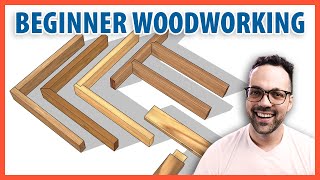


Thanks so much for this video.
I have been struggling with learning Sketch-up from other UA-cam videos. Something about your way of explaining, I just started absorbing. I am excited after 30 or 40 years of using Punch Pro and only drawing 2D. Thanks for educating this “old dog”. I am now excited about making the change!
Anyone work out a way to reduce the font size of the the text on the cutting diagram? This can done for labels, but not, it seems, for the Cutting Diagram, which is frustrating as this is the most likely diagram to be printed out for the workshop. And probably on A4, or A3 at best, so if there a are a number of smaller pieces the Part ID info and Dims are just way too big to fit within the small parts. I've tried Full Width Display and normal, and neither achieve what you're able to do within the Labels dialogue.
Fast paced, high flying and missing the basics, eg, how to change to metric. This is a tutorial for experts. It's one thing to be good at what one does, another to share that knowledge, and light a spark in a learner.
I know this video is 2 years old, but I hope you can answer this. I have a sketchup model of something I would like to build, but I'm at a loss as to what to do with it to be able to actually use it. I.e. It seems to be just a bunch of pretty pictures with no ability to actually use it for something. Is there a way to have it print out/show dimensions of the items or some other way to actually make use of the image once it's created. I know I can use the measurement tool to get some measurements but some of the measurements I'm getting are very obviously not correct, so it has to be measuring something I can't see. Any help on how to actually use the file would be greatly appreciated.
why i dont have cutting diagram menu?
Great to learn the camera position method for elevations and plans! Thank you and I have benefitted greatly from the SU/LO books as well.👍
Im not sure what I'm doing but I am having difficulty creating the bevel at 5 min. I have replayed the video over and over and done exactly what you said, it is making the table top lop sided.
this dude did this way way way too fast, I can't follow along even hitting pause.
Just watching
Very useful. Waaaaaayyyyyy too fast, and certain points could do with clearer explanation.
can the details from this plugin also be sent to Layout to format them as a submittal?
My SketchUp app is missing some tools, it appears to be a different version from what I’m seeing in this video, it’s frustrating! 😮
Hello, great video! I'm currently facing a problem with exporting. I created a 3D model in SketchUp that I want to laser cut. It includes a rounded part (similar to a tube) that I want to cut using living hinges. Is there a way to flatten this part so that I can export it as a DXF or SVG file? Would you perhaps like to make a video about this? Thank you!
really great way to demonstration basic concepts in sketchup in a way that was very practical and useful to the wood-working project I am doing
Thank you, Matt. The absolute best SketchUp tutorial for beginners on UA-cam I love your teaching style. You have a new subscriber.
users call this "Sonders A.D"
Worthless video without explanation
thumbs up. Thanks for the exercise
only 1 plugin that can make you select by tag.. mean.. you just select the tag then you can select all object assigned to that tag.
Wow. My mind is blown. I'm a design engineer, and have had access to various CAD software since college. Currently I'm on Inventor, and I model up my projects before making them... but I have to change various iProperties of each component, usually including the size in their name so that when i create a BOM i can figure up how much of a sheet / board each component will use. i.e. if I have 4 5ft boards, 8 2ft boards, then I have to think in my head "OK, I can get 1 long board, and 1 short board out of an 8ft 2x4 so 4 of those will take care of all long boards, and leave me with 4 short boards, which is 1 more 8 foot 2x4.... so I need 5 2x4s. Easy on something that simple, but gets time consuming and prone to error pretty quickly. Outside of learning how to model in SketchUp (which looks pretty intuitive and wouldn't take long), this is so much easier and convenient to create you BOM. Then you throw the actual cut list on top of that? This is amazing. How have I never heard of this software until like a few weeks ago? I've designed a fence for about 1/2 anchor, numerous shelves, a few work benches, etc. Obviously Inventor is more powerful and suited to a different level of design... and maybe there are plugins/extensions for it to make it better suited to wood, and especially cut sheets... but thats my employers software and plugins, etc are handled by them. I'm 100% getting this for my personal set up and projects. Thank you for the explanation!
If you're into metric... Love it. Great tutorial. Many thanks.
Can I create a new project?
I've been screwing around in SketchUp to make amateur models for a project for my diploma coursework. I did not realise how much I've been missing out until I followed this tutorial. Thanks a lot.
I waited years for this.
GREAT TUTORIAL! THANK U!!
Excellent!
Hi Matt for sketch up can we use the huawei matepad
thank you for this video brother. how do i cut the aactual boat hull to dimension. I mean cut aluminium sheets please?
This is ridiculous
😂
Is cutlist also available in the shop version ?
wow, they sure know how to make simple things complicated 🤔 Thank you for clearing things up :)
This is a great tutorial.
Hello, I have actually made a 3D model with AutoCAD 2025, any chance I can import it into Sketchup for landscape and additional modelling? Thanks!
Amazing but too fast, I wouldn't say that's a tutorial for beginners.
Fantastic video. I just logged in for the very first time and this video allows me to start doing something useful. Thank you.
Thanks for sharing: this is amazing! would you mind sharing your file (.svg or else) to cut your design?
which iPad is needed to run sketch up ? and what specification is needed to run this program smoothly ?
OMG, I love u, u just saved me from kms'
Great videos. I'm just getting started. This is the 3rd one watched and the progressive level of the tutorials are awesome. Thanks for preparing these.
Sketch up a wrought iron gates & fences please
Wrought iron gates please
www.youtube.com/@designnorms5946
Is there a trick to drawing a circle along the blue axis? If I hit the up key it just says constraint not available at this time.
big thank you! it my first time using sketchup and thanks to you i know how to us it after 10 minutes, wow
Nice video Matt, can I import a sketch file from my desk top to iPad, work on it and then move it back to the desk top?
Holy crap lol... I've been a "fitness guy" for over a decade, but kinda dissolutioned with the whole scene and haven't "worked out" almost at all for 4 months, since moving and stopping CrossFit coaching (part time hobby job). I moved from the suburbs onto about 1.6 acres and started shooting a bow, running between however many shots to and from various shooting positions. I feel like a kid again and it's a blast! Now I'm starting to integrate pullups, kettlebells, etc. I was into the Mobility Stick for a bit, and thought it'd be cool to start making nice hardwood staffs to develop harvesting and woodworking skills for bows. I could use them like a mobility stick and learn to Flow with them as another exercise. It all feels incredibly functional and natural - this is what our body wants to do. That sent me down a rabbit hole that led me to this video, an awesome collision of my new (revived from boyhood) aspirations. Excited for this new journey and love the energy of this trailblazer.
Thanks friend.
Awesome training video signore. Gracias.